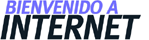# coding=utf-8
import os
import cgi
import random
from database import *
from settings import Settings
from framework import *
from formatting import *
from template import *
from post import *
def oekaki(self, path_split):
"""
Este script hace todo lo que tiene que hacer con los
archivos de Oekaki.
"""
page = ''
skiptemplate = False
if len(path_split) > 2:
# Inicia el applet. Lo envia luego a este mismo script, a "Finish".
if path_split[2] == 'paint':
# Veamos que applet usar
applet = self.formdata['oek_applet'].split('|')
applet_name = applet[0]
if len(applet) > 1 and applet[1] == 'y':
applet_str = 'pro'
else:
applet_str = ''
if len(applet) > 2 and applet[2] == 'y':
use_selfy = True
else:
use_selfy = False
# Obtenemos el board
board = setBoard(self.formdata['board'])
if board['allow_oekaki'] != '1':
raise UserError('Esta sección no soporta oekaki.')
# Veamos a quien le estamos respondiendo
try:
parentid = int(self.formdata['parent'])
except:
parentid = 0
# Vemos si el usuario quiere una animacion
if 'oek_animation' in self.formdata:
animation = True
animation_str = 'animation'
else:
animation = False
animation_str = ''
# Nos aseguramos que la entrada es numerica
try:
width = int(self.formdata['oek_x'])
height = int(self.formdata['oek_y'])
except:
raise UserError('Valores de tamaño inválidos (%s)' % repr(
self.formdata))
params = {
'dir_resource': Settings.BOARDS_URL + 'oek_temp/',
'tt.zip': 'tt_def.zip',
'res.zip': 'res.zip',
'MAYSCRIPT': 'true',
'scriptable': 'true',
'tools': applet_str,
'layer_count': '5',
'undo': '90',
'undo_in_mg': '15',
'url_save': Settings.BOARDS_URL + 'oek_temp/save.py?applet=shi'+applet_str,
'poo': 'false',
'send_advance': 'true',
'send_language': 'utf8',
'send_header': '',
'send_header_image_type': 'false',
'thumbnail_type': animation_str,
'image_jpeg': 'false',
'image_size': '92',
'compress_level': '4'
}
if 'oek_edit' in self.formdata:
# Si hay que editar, cargar la imagen correspondiente en el canvas
pid = int(self.formdata['oek_edit'])
post = FetchOne(
'SELECT id, file, image_width, image_height FROM posts WHERE id = %d AND boardid = %s' % (pid, board['id']))
editfile = Settings.BOARDS_URL + \
board['dir'] + '/src/' + post['file']
params['image_canvas'] = edit
params['image_width'] = file['image_width']
params['image_height'] = file['image_height']
width = int(file['image_width'])
height = int(file['image_height'])
else:
editfile = None
params['image_width'] = str(width)
params['image_height'] = str(height)
if 'canvas' in self.formdata:
editfile = self.formdata['canvas']
# Darle las dimensiones al exit script
params['url_exit'] = Settings.CGI_URL + \
'oekaki/finish/' + board['dir'] + '/' + str(parentid)
page += renderTemplate("paint.html", {'applet': applet_name, 'edit': editfile, 'replythread': parentid,
'width': width, 'height': height, 'params': params, 'selfy': use_selfy})
elif path_split[2] == 'save':
# path splits:
# 3: Board
# 4: Data format
board = setBoard(path_split[3])
ip = inet_aton(self.environ["REMOTE_ADDR"])
fname = os.path.join(Settings.IMAGES_DIR,
board['dir'], "temp", str(ip) + ".png")
if path_split[4] == 'b64':
page = write_from_base64(fname, self.formdata['image'])
elif path_split[4] == 'paintbbs':
page = write_from_shi(fname, self.environ["wsgi.input"])
elif path_split[2] == 'finish':
# path splits:
# 3: Board
# 4: Parentid
if len(path_split) >= 5:
# Al terminar de dibujar, llegamos aqui. Damos la opcion de postearlo.
board = setBoard(path_split[3])
try:
parentid = int(path_split[4])
except:
parentid = None
if board['allow_oekaki'] != '1':
raise UserError('Esta sección no soporta oekaki.')
ts = int(time.time())
ip = inet_aton(self.environ["REMOTE_ADDR"])
fname = os.path.join(Settings.IMAGES_DIR,
board['dir'], "temp", str(ip) + ".png")
oek = 'no'
if 'filebase' in self.formdata:
write_from_base64(fname, self.formdata['filebase'])
if os.path.isfile(fname):
oek = ip
try:
timetaken = timestamp() - int(path_split[5][:-2])
except:
timetaken = 0
page += renderTemplate("board.html", {
"threads": None, "oek_finish": oek, "replythread": parentid, "ts": ts})
elif path_split[2] == 'animation':
try:
board = setBoard(path_split[3])
file = int(path_split[4])
except:
raise UserError('Board o archivo de animación inválido.')
params = {
'pch_file': Settings.BOARDS_URL + board['dir'] + '/src/' + str(file) + '.pch',
'run': 'true',
'buffer_progress': 'false',
'buffer_canvas': 'true',
'speed': '2',
'res.zip': Settings.BOARDS_URL + 'oek_temp/res/' + 'res.zip',
'tt.zip': Settings.BOARDS_URL + 'oek_temp/res/' + 'tt.zip',
'tt_size': '31'
}
page += '<!DOCTYPE html PUBLIC "-//W3C//DTD XHTML 1.0 Transitional//EN" "http://www.w3.org/TR/xhtml1/DTD/xhtml1-transitional.dtd">' + \
'<html xmlns="http://www.w3.org/1999/xhtml">\n<head><style type="text/css">html, body{margin: 0; padding: 0;height:100%;} .full{width:100%;height:100%;}</style>\n<title>Bienvenido a Internet | Oekaki</title>\n</head>\n' + \
'<body bgcolor="#CFCFFF" text="#800000" link="#003399" vlink="#808080" alink="#11FF11">\n' + \
'<table cellpadding="0" cellspacing="0" class="full"><tr><td class="full">\n'
page += '<applet name="pch" code="pch2.PCHViewer.class" archive="' + \
Settings.BOARDS_URL + 'oek_temp/PCHViewer123.jar" width="100%" height="100%">'
for key in params:
page += '<param name="' + key + '" value="' + \
cleanString(params[key]) + '" />' + "\n"
page += '<div align="center">Java must be installed and enabled to use this applet. Please refer to our Java setup tutorial for more information.</div>'
page += '</applet>\n</td></tr></table>\n</body>\n</html>'
if not skiptemplate:
self.output = page
def write_from_base64(fname, data):
# Skip header
if data.startswith("data:image/png;base64,"):
data = data[22:]
data = data.replace(' ', '+')
data = data.decode('base64')
with open(fname, 'wb') as f:
f.write(data)
return "OK"
def write_from_shi(fname, fp):
# Check data type
type = fp.read(1)
if type != 'P':
return "UNSUPPORTED"
# Read header
headerLength = int(fp.read(8))
header = fp.read(headerLength)
# Read image data
imgLength = int(fp.read(8))
fp.read(2) # TODO: seek() isn't working for some reason. Debug.
img = fp.read(imgLength)
# Write image
with open(fname, 'wb') as f:
f.write(img)
return "OK"