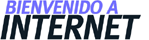1
2
3
4
5
6
7
8
9
10
11
12
13
14
15
16
17
18
19
20
21
22
23
24
25
26
27
28
29
30
31
32
33
34
35
36
37
38
39
40
41
42
43
44
45
46
47
48
49
50
51
52
53
54
55
56
57
58
59
60
61
62
63
64
65
66
67
68
69
70
71
72
73
74
75
76
77
78
79
80
81
82
83
84
85
86
87
88
89
90
91
92
93
94
95
96
97
98
99
100
101
102
103
104
105
106
107
108
109
110
111
112
113
114
115
116
117
118
119
120
121
122
123
124
125
126
127
128
129
130
131
132
133
134
135
136
137
138
139
140
141
142
143
144
145
146
147
148
149
150
151
152
153
154
155
156
157
158
159
160
161
162
163
164
165
166
167
168
169
170
171
172
173
174
175
176
177
178
179
180
181
182
183
184
|
package org.bienvenidoainternet.baiparser;
import android.annotation.TargetApi;
import android.app.Activity;
import android.content.Context;
import android.content.Intent;
import android.content.res.Configuration;
import android.os.Build;
import android.os.Bundle;
import android.preference.ListPreference;
import android.preference.Preference;
import android.preference.PreferenceActivity;
import android.preference.PreferenceFragment;
import android.preference.PreferenceManager;
import android.support.v7.app.ActionBar;
import android.view.MenuItem;
import java.util.List;
/**
* A {@link PreferenceActivity} that presents a set of application settings. On
* handset devices, settings are presented as a single list. On tablets,
* settings are split by category, with category headers shown to the left of
* the list of settings.
* <p/>
* See <a href="http://developer.android.com/design/patterns/settings.html">
* Android Design: Settings</a> for design guidelines and the <a
* href="http://developer.android.com/guide/topics/ui/settings.html">Settings
* API Guide</a> for more information on developing a Settings UI.
*/
public class SettingsActivity extends AppCompatPreferenceActivity {
/**
* A preference value change listener that updates the preference's summary
* to reflect its new value.
*/
private static boolean requireReset = false;
private static Preference.OnPreferenceChangeListener sBindPreferenceSummaryToValueListener = new Preference.OnPreferenceChangeListener() {
@Override
public boolean onPreferenceChange(Preference preference, Object value) {
String stringValue = value.toString();
if (preference instanceof ListPreference) {
// For list preferences, look up the correct display value in
// the preference's 'entries' list.
ListPreference listPreference = (ListPreference) preference;
int index = listPreference.findIndexOfValue(stringValue);
// Set the summary to reflect the new value.
preference.setSummary(
index >= 0
? listPreference.getEntries()[index]
: null);
}else {
// For all other preferences, set the summary to the value's
// simple string representation.
preference.setSummary(stringValue);
}
System.out.println(preference.getKey());
return true;
}
};
/**
* Helper method to determine if the device has an extra-large screen. For
* example, 10" tablets are extra-large.
*/
private static boolean isXLargeTablet(Context context) {
return (context.getResources().getConfiguration().screenLayout
& Configuration.SCREENLAYOUT_SIZE_MASK) >= Configuration.SCREENLAYOUT_SIZE_XLARGE;
}
/**
* Binds a preference's summary to its value. More specifically, when the
* preference's value is changed, its summary (line of text below the
* preference title) is updated to reflect the value. The summary is also
* immediately updated upon calling this method. The exact display format is
* dependent on the type of preference.
*
* @see #sBindPreferenceSummaryToValueListener
*/
private static void bindPreferenceSummaryToValue(Preference preference) {
// Set the listener to watch for value changes.
preference.setOnPreferenceChangeListener(sBindPreferenceSummaryToValueListener);
requireReset = true;
// Trigger the listener immediately with the preference's
// current value.
sBindPreferenceSummaryToValueListener.onPreferenceChange(preference,
PreferenceManager
.getDefaultSharedPreferences(preference.getContext())
.getString(preference.getKey(), ""));
}
@Override
protected void onCreate(Bundle savedInstanceState) {
super.onCreate(savedInstanceState);
setupActionBar();
getFragmentManager().beginTransaction().replace(android.R.id.content, new GeneralPreferenceFragment()).commit();
}
/**
* Set up the {@link android.app.ActionBar}, if the API is available.
*/
private void setupActionBar() {
ActionBar actionBar = getSupportActionBar();
if (actionBar != null) {
// Show the Up button in the action bar.
actionBar.setDisplayHomeAsUpEnabled(true);
}
}
/**
* {@inheritDoc}
*/
@Override
public boolean onIsMultiPane() {
return isXLargeTablet(this);
}
/**
* {@inheritDoc}
*/
@Override
@TargetApi(Build.VERSION_CODES.HONEYCOMB)
public void onBuildHeaders(List<Header> target) {
// loadHeadersFromResource(R.xml.pref_headers, target);
}
/**
* This method stops fragment injection in malicious applications.
* Make sure to deny any unknown fragments here.
*/
protected boolean isValidFragment(String fragmentName) {
return PreferenceFragment.class.getName().equals(fragmentName)
|| GeneralPreferenceFragment.class.getName().equals(fragmentName)
;
}
@Override
public void onBackPressed() {
Intent returnIntent = new Intent();
returnIntent.putExtra("result", requireReset);
setResult(Activity.RESULT_OK,returnIntent);
finish();
super.onBackPressed();
}
/**
* This fragment shows general preferences only. It is used when the
* activity is showing a two-pane settings UI.
*/
@TargetApi(Build.VERSION_CODES.HONEYCOMB)
public class GeneralPreferenceFragment extends PreferenceFragment {
@Override
public void onCreate(Bundle savedInstanceState) {
super.onCreate(savedInstanceState);
addPreferencesFromResource(R.xml.preferences);
setHasOptionsMenu(true);
// Bind the summaries of EditText/List/Dialog/Ringtone preferences
// to their values. When their values change, their summaries are
// updated to reflect the new value, per the Android Design
// guidelines.
// bindPreferenceSummaryToValue(findPreference("example_text"));
bindPreferenceSummaryToValue(findPreference("pref_theme"));
}
@Override
public boolean onOptionsItemSelected(MenuItem item) {
int id = item.getItemId();
if (id == android.R.id.home) {
// startActivity(new Intent(getActivity(), SettingsActivity.class));
Intent returnIntent = new Intent();
returnIntent.putExtra("result",requireReset);
setResult(Activity.RESULT_OK,returnIntent);
finish();
return true;
}
return super.onOptionsItemSelected(item);
}
}
}
|